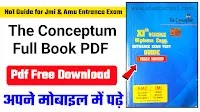Resume is not just a piece of paper, but your story of who you are, what you do, and what you want to do. Highlight your Skills, Experience, Achievements, and Career Goals.
First of all, It is very important you can understand yourself. What kind of job do you want? What are your strengths and weaknesses? Are you interested in a particular industry or company? By finding answers to these questions, you can give a clear direction to your resume. Remember, your resume is your story, so tell it in a way that reflects your interest.
 |
| Simple Resume Format for Engineering Freshers in MS word |
Steps to make Resume
- Decide your target!
- Show off your skills!
- Tell the story of achievements but wisely!
- Give information about education
- Don't make any mistakes in contact details!
- Pay some attention to design also!
- Be sure to proofread!
Resume Kaise Banaye: Let us understand these 7 steps in detail: -
Step 1: Decide your target!
First of all understand which field you want to enter? Engineering, Marketing, Sales, or something else? You will be able to aim accurately only with a clear target. Then prepare your resume accordingly.
Step 2: Show off your skills!
Your skills are what make you different from others! Be it technical skills or soft skills, highlight them all. Communication, Teamwork, Problem-Solving – Whatever it is, write well. But yes, don't lie! It won't be fun if you get caught after getting the job.
Step 3: Tell the Story of Achievements!
Just telling about skills will not help. Show achievements to prove it! What amazing work you did in projects, any award won in college, or success in internship – tell us everything. Along with every achievement, also mention its impact. This will show that you not only know, but also show it by doing!
Step 4: Give education information, but wisely!
School, College, Course – write everything. But don't just tell the degree and year. Tell me a little more! What did you learn, which projects did you work on, is there any special specialisation? This will show your curiosity and willingness to learn.
Step 5: ️ Don't make any mistakes in Contact Details!
If you have to make a call or send an e-mail, it is very important for the contact details to be complete and correct. Neither wrong number, nor old e-mail address. Write correctly and professionally.
Step 6: Pay some attention to design too!
Resume should not be just a pile of information. Be a little creative! Font Size, Format, Colors – Keep everything clean and easy to read. But don't make it too fancy, otherwise HR will get dizzy!
Step 7: Proofread is the Keyword!
The last and most important step – Proofread! Don't leave even a single mistake, be it typo, grammar, or spelling. Professionalism gets spoiled by mistakes. So again, triple check. And get it checked by others too, you may get a new perspective!
Pro Tip: Use the magic of keywords!
Understand the requirements of the company you are applying for. Then use keywords in your resume accordingly. This will help the company's Applicant Tracking System (ATS) to find your resume easily.
Best Tools to Create Resume -
These are some of the best tools and platforms for creating resume: -
Microsoft Word/Google Docs: These are the most common tools used to create resumes. It is easy to use and helps you format your resume easily.
Full Step by Step Tutorial Video to Create Resume - 👇
Download Format in MS Word File -
Download Format in PDF File -
For more format - See
Your Queries: -
simple resume format for engineering freshers
resume format download ms word
resume kaise banaye
resume kaise banaye pdf
resume kaise banaye mobile se
job ke liye resume kaise banaye
simple resume kaise banaye
Engineering ke liye resume kaise banaye
Engineers ke liye resume kaise banaye
computer me resume kaise banaye
Laptop me resume kaise banaye
resume kaise banaye image
resume kaise banaye pdf
Resume kaise banaye format
resume kaise banaye mobile se
जॉब के लिए रिज्यूम कैसे बनाएं
Resume kaise banaye download
Resume kaise banaye for freshers


.webp)


![Jamia Diploma Engineering previous year Question Paper [ PDF with Solution ]](https://blogger.googleusercontent.com/img/b/R29vZ2xl/AVvXsEgSjN0ZskSJSM_YNUFzVsAdys2cg6uju87N5meO70PHtBSROIAYkm9zzM24kx8NFUEhy_0-yuIThndL6_gwFzHCGDqJ3GbORV6CoS-jMzfRfC0V-wt18hjUUI2s2iqelOIe3uVYcBZfXdz86tI_lvI1mwm1pYfnu6qPPUnURO4XwxVYfrylz633-K5F/w680/20220512_211935.png)